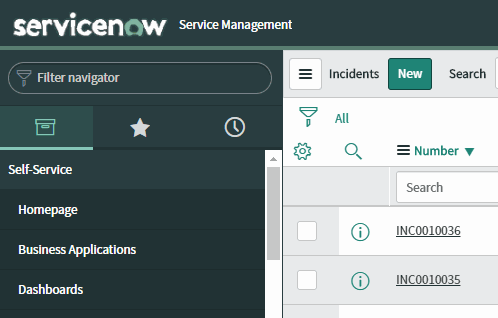
A couple weeks ago, I needed to practice some sprite-work and for fun, I animated the ServiceNow logo. As you can see from the above screen recording, it adds a little charm to my personal developer instance!
Details: made in Asesprite pixel by pixel, frame by frame, by me. Feel free to use, no attribution needed.
Link to images
A repo of all the images can be found in this github repo: earlduque/Animated-SN-Logos
Images
Transparent background, bouncing O, formatted for UI 16
Transparent background, bouncing O

White background, bouncing O

Transparent background, non-bouncing O

White Background, non-bouncing O

Adding it to your PDI
My Company (newer PDIs)
- In the filter navigator, go to
System Properties>My Company - Upload the
servicenowbouncetransparentlogoui16.gifto theUI16 Banner Imagefield - Refresh your page
Banner image for UI16 (older PDIs)
- In the filter navigator, go to
System Properties>Basic Configuration UI16 - Under
Banner image for UI16click the+icon - Upload the image
servicenowbouncetransparentlogoui16.gif - Refresh your page
Banner image (even older PDIs)
- In the filter navigator, go to
System UI>Images - Create a
Newrecord - Name it servicenowlogobounce.gif or whatever you want as long as it ends with .gif
- Click
Click to add...and upload the imageservicenowbouncetransparentlogoui16.gif - In the filter navigator, go to
System Properties>System - Change the
Banner imageproperty to “servicenowlogobounce.gif” or whatever you picked in step 3 - Click
Saveat the bottom - Refresh your page
