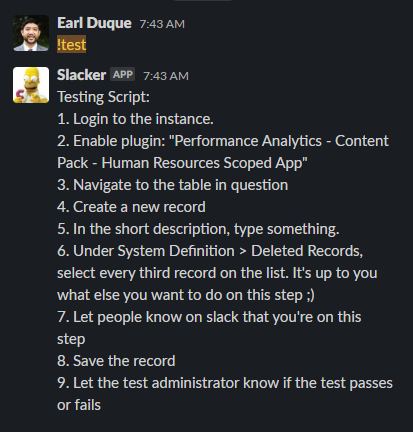Does your development team have a testing task baked into your development pipeline? If yes, do you have a testing script style that is consistent throughout your team? It’s a great step that provides plenty of benefits despite the extra time added to the process:
Why
- Quality assurance
- Collaboration without disrupting individual autonomy
- Forces developers to remember someone will use their creation
- Easy to convert to techncial documentation or end-user how-to guides
- A mean of communication to other members of the team and stakeholders
- Quantifiable step that allows for more accurate level of effort
- Easy to identify where in the pipeline a story/task is
- Risk management
Process example
Both at my previous and current workplace we implemented a version of the development workflow:
- An analyst is assigned a discovery/anlaysis/requirement gathering task.
- A developer is assigned a development task based on requirements.
- The developer moves their work from a development environment to a QA/Test environment.
- A testing task with a test script is assigned to someone that was not the developer.
- A successful test means the work is prepped for release to production. A unsuccessful test means we go back to step 2.
Step 4 could actually be one test task or even three; At my last workplace, we had a testing task for a different developer (peer review), an analyst (quality assurance), and finally the end-user (user acceptance).
Writing test scripts
- Be descriptive. Does this script need to be written for someone who is not tech-savvy? Or someone who isn’t a power-user of your application?
- Remember access/roles. Is it important to distinguish that the test should be done as a specific user or type of user? It’s easy for admins to forget that the end-user experience may look different because of access.
- Have clear pass/fail checks. Explicitly tell the tester when they should be verifying something.
- Remember requirements. Your script should be based on the desire to validate the original story’s requirements.
Example of a test script
1. Log into the agent view of ServiceNow
2. In the filter navigator, navigate to Case => Cases => All Cases - All Groups
3. Open the most recently created case
4. Change the assignment group to another assignment group
5. Verify that the “Work notes” field becomes a required field.
6. Do not update the work notes field and click the “Save and Stay” button
7. Verify:
a. The user’s view scrolls down to the “Work notes” field
b. An error banner appears at the top of the case that says something similar to “Error Message: The following mandatory fields are not filled in: Work notes”
For fun
I don’t have anything on share.servicenow.com to make this easier for ya’ll because it’s more of a process improvement, but for fun, a long while ago I made a little tool to randomly generate silly ServiceNow testing scripts.
Try it out either by typing !test in the sndevs slack. Or by going to this page hosted on the devprogramresources ServiceNow instance.